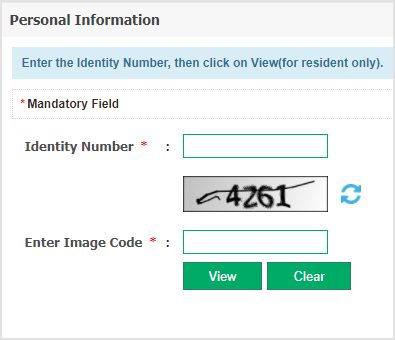Saudi National Address web portal offers the support to check the national address by iqama number on the web. To use the web portal, you need an iqama number and the mobile number enrolled with the online portal. Prior to continuing, you should ensure that the iqama is valid.
On 3 June 2013 Saudi Arabian government built up a system, where the government stores all the addresses of foreigners for different advantages. In Saudi Arabia, you may miss numerous resident services if you didn’t enlist for a national address.
In this article, I will cover each basic data about it, particularly how to check a national address by iqama number. This writing will help you to understand the entire method. Also, before the end of the post, you would have the option to download and print the national address too.
Why national address is important?
The national address can be useful differently. At the point when your address is stored in the database, it will be easy to discover you and to make sure your services.
- The business area and e-commerce become simple.
- One can get advantages of different government services like license, passport, mail, ambulance, and so on at home.
- Assists with recording land possession and property.
- Facilitate in banking.
How to check national address by Iqama number?
To check the national address, the absolute first technique is that you should register on the web portal. In case, you haven’t enlisted at this point, you can peruse the method by following the given link.
Step:1 After completing the registration, go to the online portal by clicking the link Saudi National Address.
Step:2 Now click on the button “Register Your Address Today”.

Step:3 On the next page a new window will open. It contains three different options. For residents, select the first option, ‘Registration Of Individuals’.

Step:4 In the next step, click on ‘Manage A Registered Address.
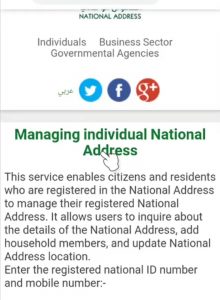
Step:5 The new window will open. Here you are required to enter the iqama number and mobile number. Enter and click on ‘Verify ID’.
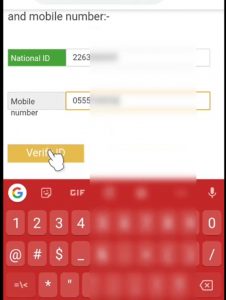
Step:6 After entering the mobile number, you will receive a 4 digit activation code on your mobile number. Enter it and, click on ‘Verify’.
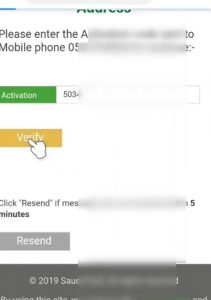
Step:7 On the next page you will see the details of the nation address.

Print The Public Location
To print the national address in Saudi Arabia, the online portal gives the said facility. If you see the above picture, you can see that on the left side, you can see the registered address. Furthermore, on the right side, you can discover numerous options. To print and download the national address, click on ‘Proof Of Address’.
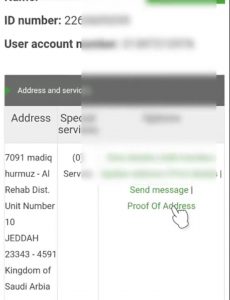
The browser will stack a record in the pdf file and shows it in almost no time.

You can download it by tapping on the download button. Furthermore, at that point, you can print the national address right away. In case, you have a printer, you can take a printed copy or save it in the USB for future use. You can also read this “Procedure to get National Address Print Online”.

I have worked for several years in Saudi Arabia as an expatriate. So I know how dificult it is to manage all the documents and formalities for a common worker in KSA. This is reason I started to write all these articles to help expats in KSA. I hope you enjoy my content.