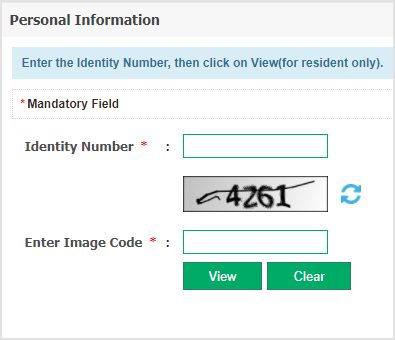In this article, we have explained easy methods to check how many sims allowed on iqama. You can also check the sim cancelation procedure in KSA.
How to check sims on my iqama?
In Saudi Arabia yet, there is no biometric verification for SIM cards. So, there is the risk of misusing your iqama to register an unknown SIM card.
If there is an unidentified SIM card registered under your iqama and you don’t know about this, and it’s been used for some terrorism act, you defiantly are in big trouble.
While you are living in a country with strict rules like Saudi Arabia, you must be accountable for your identity and registrations under your identity. There is no doubt this is a matter you should concern about much more.
There is a complete process for checking registered sims under your iqama to mitigate your confusion regarding your identity theft.
Here I have a solution to your problem. You can easily inquire about SIM cards registered on your identity. There are different codes for different networks, which I am going to state below.
How many sims allowed on one iqama?
you can use 2 sims on one iqama one sim for calls and other for data usage. While A Saudi National can have 10 sims including calls and data sim.
Check STC/SAWA SIMs under your iqama:
- Go to write a message
- Write 9988
- Send it to 900
Check Mobily SIMs under your iqama:
Step:1 Send a blank SMS to 616166
Check Zain SIMs on my iqama:
Step 1: Send a blank SMS to 700123
Check Etihad Jawraa SIMs on iqama:
- Go to write a message
- Write ID
- Send it to 1755
To check Virgin Mobile SIMs on iqama:
Step 1: Send a blank SMS to 309985
Via CITC website check the SIMs registered against your iqama:
Saudi Arabia has launched a service named as the Communication and Information Technology Commission to assist the expats and citizens to check their SIMs registered under their identity.
CITC provides the services about the mobile phone, internet connections and phone numbers registered under the identity of any person.
This positive initiative by the government has aided the residents effectively. Now you can check SIMs under your iqama at the CITC website by following the simple steps given below:
Step 1: Access the CITC website by google search or click here
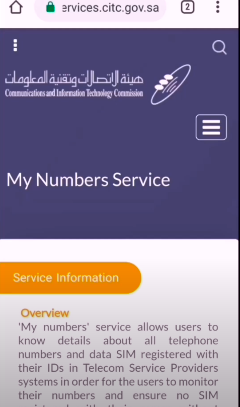
Step 2: Choose your language English/Arabic

Step-3: Enter your iqama number in the first box, then enter your mobile number (registered under your iqama) in the second box.
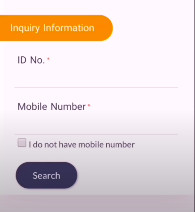
You will get an SMS verification code on your given number
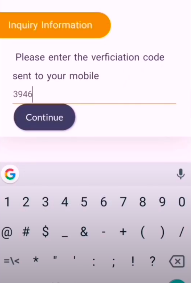
Note: If you don’t have any registered mobile number against your iqama skip entering a mobile number, instead just enter your iqama number to track unknown SIMs on your identity.
Step:4 Enter image code from the Captcha and click on the search button.
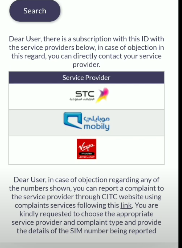
Note: In case if you have entered the mobile number, after verification you will see the list of service providers along with mobile numbers, whereas if you didn’t enter any mobile number, you will see just the names of service providers with whom your iqama has been used.
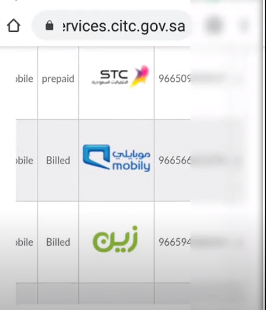
So here is the final view, you must check carefully and time to time that there are no registered SIMs against your name that you are unaware of.
Contrarily, if you find that there are anonymously registered SIMs under your identity that you have no idea, immediately report your complaint against the act.
Warning on possessing illegal SIMs:
The Jeddah police arrested six expatriates for possessing of a bulk quantity of prepaid SIM cards for voice and data. All the SIM cards were registered against different Iqama numbers, whose original owners even don’t know about SIM cards.
The CITC has announced new rules that state, “No pre-paid SIM cards will be charged, recharged, or balances transferred unless the subscriber enters his or her identity number.”

I have worked for several years in Saudi Arabia as an expatriate. So I know how dificult it is to manage all the documents and formalities for a common worker in KSA. This is reason I started to write all these articles to help expats in KSA. I hope you enjoy my content.